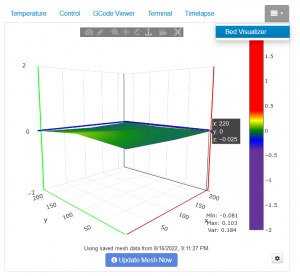With Octoprint, Bed Leveler plugin, and a BLTouch/CRTouch/Abl, you can level your bed more accurately. This is very handy for figuring out how level your bed actually is as well as how flat your base plate is.
- The first step is to get the plugin Bed Visualizer for Octoprint https://plugins.octoprint.org/plugins/bedlevelvisualizer/
- Once installed hit the stack button in the top right and select Bed Visualizer.
- Click the Update Bed Mesh button in the bottom center.
Octoprint will now tell your printer to take readings at a grid pattern reading of your bed. Because it’s a grid pattern this typically gets you a better idea of the peaks and valleys of your bed than the paper method when leveling your bed. The results will look something like this:
This is the result after a fair bit of time leveling my bed. My base base plate is not perfectly flat and most are not. I have a peak in the center-left side of my bed due to the base plate. It took me a while to figure out what corner was what as they show the mesh map at a corner. Below is the location and level value for each extreme corner. First I describe the mesh map orientation corner, then the actual bed corner, and last the final value I ended up at after leveling.
Front Center (front left) -0.028
Left (back left) -0.021
Right (front right) -0.025
Back Center (back right) -0.025
It’s slower but I highly suggest making only one tweak at a time. Pick a single bed nob, make a small adjustment and run the Update Bed Mesh again. It’s very easy to throw everything more out of wack making multiple adjustments at the same time.
Note they are not all zeroed out. This is due to the peak I have on that left side. The peak is about .100 high so to make the rest of the bed level I had to offset that evenly between the rest of the corners being about -.025. I spent way too much time trying to get 0’s on all four corners before realizing this. Hopefully, this saves you the pain of learning that.
Here is the before and after of my bed leveling. This isn’t an extreme example and the left was leveled with the paper method while the right is with the bed visualizer method.
The result is a much more level bed which in return should give you better print results.